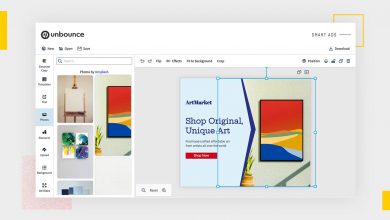تحميل كورس الرسوم المتحركة وتحرير الفيديو في الفوتوشوب
الكورس باللغه الانجليزيه
حجم الكورس 600 ميجا تقريبا
مزيد من المعلومات باللغه العربي
سنبدأ هذه الدورة عن طريق التعلم عن بعض من السمات الأساسية للجزء الفيديو من لوحة
الزمني حيث أننا سوف تتعلم كيفية استيراد مقاطع الفيديو والقيام ببعض التحرير الأساسية.
الرسوم المتحركة وتحرير الفيديو في Photoshop CS6
من هناك نحن سيكون لقضاء الدروس القليلة القادمة مع التركيز على غيرها من تقنيات التحرير
البصرية مثل استخدام طبقات التعديل، والمرشحات الذكية، الأطر الرئيسية، وأقنعة الطبقة وأنماط
الطبقة موحية مع. سنقوم أيضا أن تأخذ بعض الوقت للانتقال جزء من الرسوم المتحركة الإطار
الزمني في لوحة التي سنقوم استكشاف بعض العبارات موحية الفم. وأخيرا سنقوم تغطية
إعدادات تصدير الجدول الزمني وكيفية إصلاح ممكن وصلات الملف المكسور.
من خلال الاستفادة من الميزات التي الجدول الزمني فوتوشوب
لهذا العرض، عليك أن تكون قادرا على إضافة الكثير من المرح والإبداع في مشاريعك الفيديو
أو الرسوم المتحركة الخاصة .
الرسوم المتحركة وتحرير الفيديو في المحتوى CS6 فوتوشوب:
1. مقدمة ونظرة عامة على مشروع
2. تحرير الفيديو في الوقت الخط الفيديو
3. تطبيق طبقات التكيف والفلاتر الذكية مع الفيديو لوحة خط الزمن
4. موحية مع الأطر الرئيسية في الوقت الخط الفيديو
5. تطبيق قناع طبقة لمشروع الفيديو لدينا
6. موحية مع أنماط الطبقة في الوقت الخط الفيديو
7. موحية في الإطار الزمني للرسوم المتحركة
8. إعدادات تصدير في لوحة الخط الزمني
9. تصحيح كسر الروابط المشروع
مزيد من المعلومات باللغه الانجليزي
More Info
We’ll begin this course by learning about some of the basic features
of the video portion of the timeline panel where we’ll learn how to import video
clips and do some basic editing.
Animation and Video Editing in Photoshop CS6
From there we’ll spend the next several lessons focusing on other visual editing
techniques such as using adjustment layers, smart filters, key frames, layer masks and
animating with layer styles. We’ll also take some time to navigate the frame animation
portion of the timeline panel in which we’ll explore animating some mouth expressions.
Finally we’ll cover the timeline’s export settings and how to fix possible broken file links
.
By utilizing the features that the Photoshop timeline has to offer, you’ll be able to add
a lot of fun and creativity into your own video or animation projects.
Animation and Video Editing in Photoshop CS6 content:
1. Introduction and project overview
2. Editing video in the video timeline
3. Applying adjustment layers and smart filters with the video time line panel
4. Animating with key frames in the video timeline
5. Applying a layer mask to our video project
6. Animating with layer styles in the video timeline
7. Animating in the frame animation timeline
8. Exporting settings in the timeline panel
9. Fixing broken project links
التحميل
Download file gs267.Photoshop.Digital_Tutors_Animation_and_Video _Editing_in_Photoshop_CS6_2013.part1.rar
Download file gs267.Photoshop.Digital_Tutors_Animation_and_Video _Editing_in_Photoshop_CS6_2013.part2.rar
Or
Download gs267 Photoshop Digital Tutors Animation and Video Editing Photoshop CS6 2013 part1 rar
Download gs267 Photoshop Digital Tutors Animation and Video Editing Photoshop CS6 2013 part2 rar